Moodle - Using external database for courses enrolment
The Moodle v2.5 gives us a very cool plugin for enrolment with pre-defined courses, teachers, and students data which are stored in an external database. You can enable that plugin following these steps:
- Log-in to your moodle using the site administrator account, in the Plugins sections of Site administration menu, select Enrolments, then select Manage enrol plugins:
- Choose which fields of the moodle database you want to map with the external db (course field, user field, role field, and course category field):
- And finally input the course table of the external database (course information: course name, id, category id...):
Note:
- You have to create the course categories in your moodle before using this plugin (to get the categories id)
- Log-in to your moodle using the site administrator account, in the Plugins sections of Site administration menu, select Enrolments, then select Manage enrol plugins:
- Enable External database and click Settings
- First, input the external database info (db name, user, password...)
- Choose which fields of the moodle database you want to map with the external db (course field, user field, role field, and course category field):
- Input the table of the external database which will be used for courses enrolling (which user will enroll to which course in which role):
- And finally input the course table of the external database (course information: course name, id, category id...):
Note:
- You have to create the course categories in your moodle before using this plugin (to get the categories id)
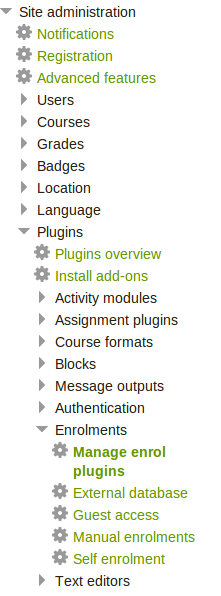





Comments
Post a Comment